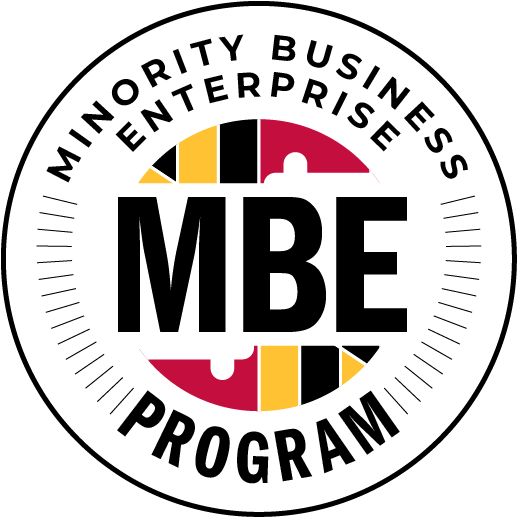Embracing digital inclusivity: The importance of web accessibility
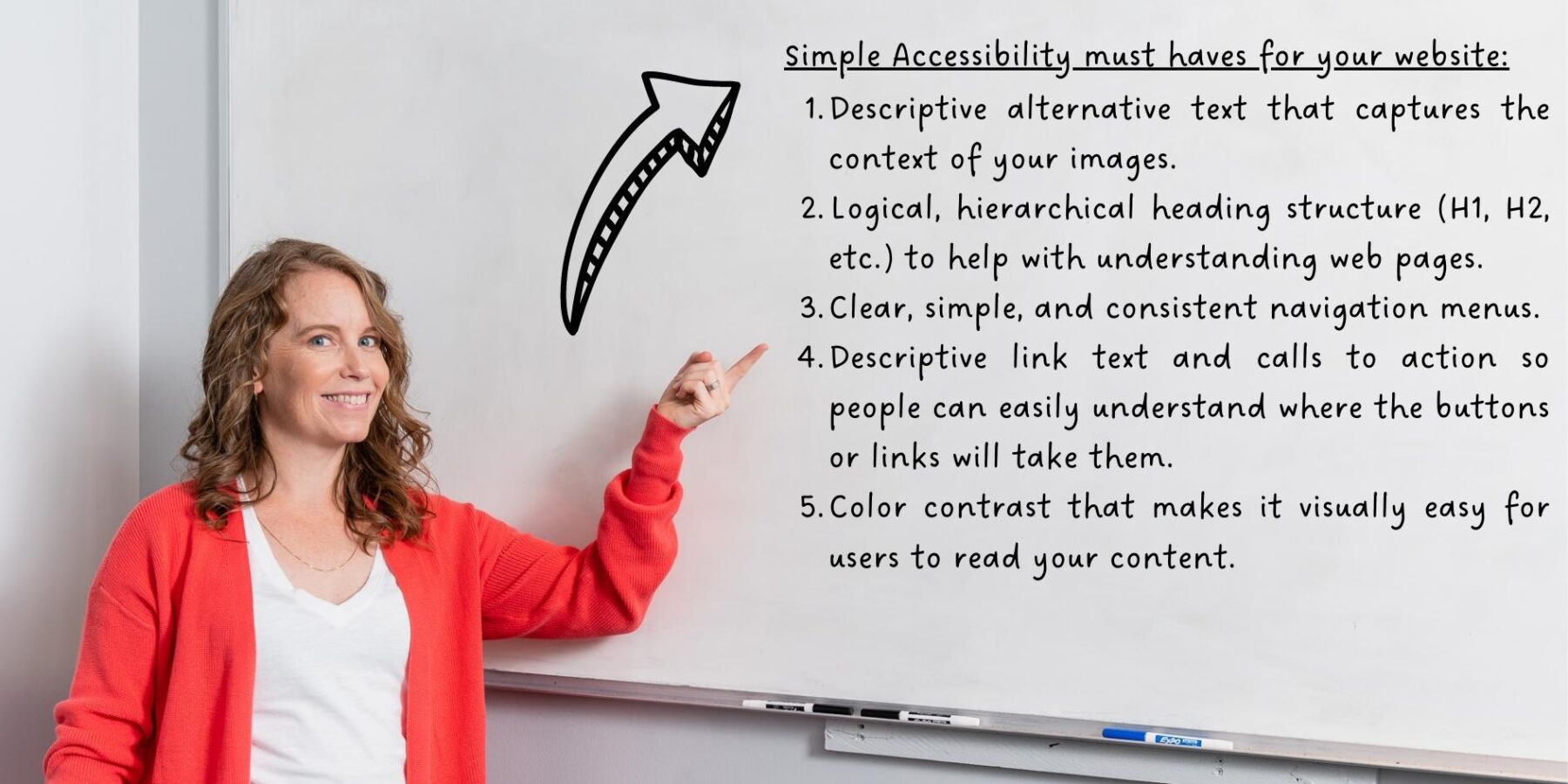
The way we see it, inclusivity and equity are essential if we want to create a more fruitful future for all. Maybe you feel the same?
The data shows consumers agree. For example, in 2019, Google and Ipsos surveyed almost 3,000 U.S. consumers. They found “64% of those surveyed said they took some sort of action after seeing an ad that they considered to be diverse or inclusive.”
You can demonstrate your commitment to inclusivity by using diverse voices, images, and perspectives in your marketing. But that’s not all you can do.
In this ever-digital world, website accessibility is a critical piece of the puzzle.
What is web accessibility?
An accessible website is designed and developed so everyone can use it regardless of their abilities, disabilities, or limitations. It removes visual, physical, cognitive, and auditory barriers to create a more fair and inclusive experience on your website.
Why do you need web accessibility?
First off, inclusivity is kind
Full stop. When you prioritize accessibility, you help everyone feel more welcome in your brand’s ecosystem. It’s one way we can all walk the walk and create a more inclusive world.
Avoid missed market opportunities
Fact is, web accessibility can make or break interactions with people with disabilities. For instance, a Click-Away Pound survey found that 71% of users with disabilities will leave a website that is not accessible or difficult to use.
Consider it necessary if you don’t want to alienate a significant group of your potential customer base (approximately 15% of the world’s population, according to the World Health Organization).
It’s the law
Many countries have regulations that require websites to be accessible. In the USA, the Americans with Disabilities Act (ADA) protects people with disabilities from discrimination in public spaces, including digital ones.
While there aren’t specific, legally-binding criteria for what that means on your website, court cases have favored organizations that follow the Web Content Accessibility Guidelines.
It helps with SEO
A smooth user experience and proper accessibility can support your search engine optimization (SEO), making it easier for people to find you on search engines like Google.
This is true for two main reasons:
- Google wants to show users the best quality websites that are accessible to everyone.
- Accessibility practices like proper ALT text make it easier for search engines to understand what your website’s about, which means they can list it more effectively.
It creates a more enjoyable experience for *everyone*
Proper web accessibility makes your website easier to navigate and use in general, which means it benefits people without disabilities too.
For example:
- If someone wants to watch a video on your website in a public or noisy space, captions help them do so.
- If someone’s internet connection is slow and images aren’t loading, descriptive ALT text lets them know what the image is.
- Clear text and simple navigation remove frustrations for anyone using your site.
Disabilities that benefit from accessible web design
Visual
People with blindness, low vision, or color blindness may rely on screen readers, magnifiers, or high-contrast settings.
Hearing
Those who are deaf or hard of hearing might need captions and transcripts to access audio content.
Neurodiverse and cognitive conditions
These categories can include people with autism spectrum disorder, attention deficit hyperactivity disorder (ADHD), Alzheimer’s disease, epilepsy, Parkinson’s, and more.
Organized navigation, clean design, and easily legible text are just some factors that make your website accessible to these individuals.
Motor
People with motor disabilities may have difficulty using a mouse or keyboard. Some people may also rely on adaptive technologies like mouth sticks, voice controls, or eye-tracking. Actions that require a mouse only, crowded navigation, and time-limited actions can make websites inaccessible to these individuals.
Web Content Accessibility Guidelines
While the ADA doesn’t have detailed criteria for accessible websites, the Web Content Accessibility Guidelines (WCAG) are internationally recognized standards, categorized by the POUR principles.
Perceivable: Write web content so all users, including those with visual or auditory impairments, can observe and understand it.
Operable: Web interfaces and navigation should be accessible through a wide variety of methods, such as keyboard navigation because not all users can use a mouse.
Understandable: Use plain language in your web content so it’s easy to understand.
Robust: Web content should be compatible with various browsers and assistive technologies.
Key things to consider for web accessibility
As you can tell, a lot goes into developing an ADA-compliant website, so it’s best to work with a professional if you’re starting from scratch or redesigning your website.
That said, here’s a summary of essential components that contribute to an accessible website:
- Descriptive alternative text that captures the context of your images
- Logical, hierarchical heading structure (H1, H2, etc.) to help with understanding web pages
- Clear, simple, and consistent navigation menus
- Descriptive link text and calls to action so people can easily understand where the buttons or links will take them
- Captions and/or transcripts for video and audio content
- Color contrast that makes it visually easy for users to read your content
- Keyboard accessibility so people can navigate your website without a mouse if needed
- Super clear and concise error messages and instructions
Is your website accessibility up to par?
If a professional developed your website within the last few years and included accessibility functions, chances are it’s doing pretty well.
That said, it’s essential to maintain your website with accessibility in mind. Every time you update a widget, add a new piece of media or build in a new function, you’ll want to keep the WCAG guidelines in mind.
If you’re unsure if your website is up to par, we’re here to help you strike the perfect balance between “head-turning” and “revenue-generating.”
Get in touch to talk about website maintenance or from-scratch website projects.