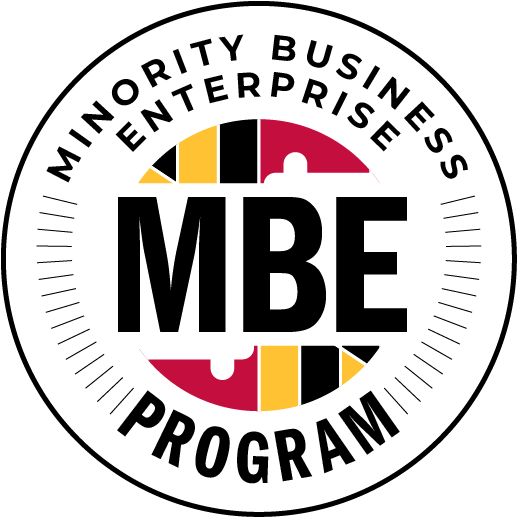How Do I Use Google My Business?

Many business owners create a Google business listing (AKA a Google Business Profile) to help them gain more visibility online. This is a good first step, but having a Business Profile alone doesn’t give you the ability to manage or edit your listing.
If you want to optimize your Business Profile as an SEO and lead generation tool, you need management and editing capabilities.
Enter: A Google My Business account.
In this post, we’ll give you an overview of what exactly Google My Business is (and how it’s different from a Business Profile alone), why you should use it, how to claim your business, and how to effectively manage your account.
What is Google My Business
To understand what Google My Business is, you need to know what your Business Profile is.
Your Business Profile is your Google business listing. It appears in Google Maps and in the local results of Google Search, like so:
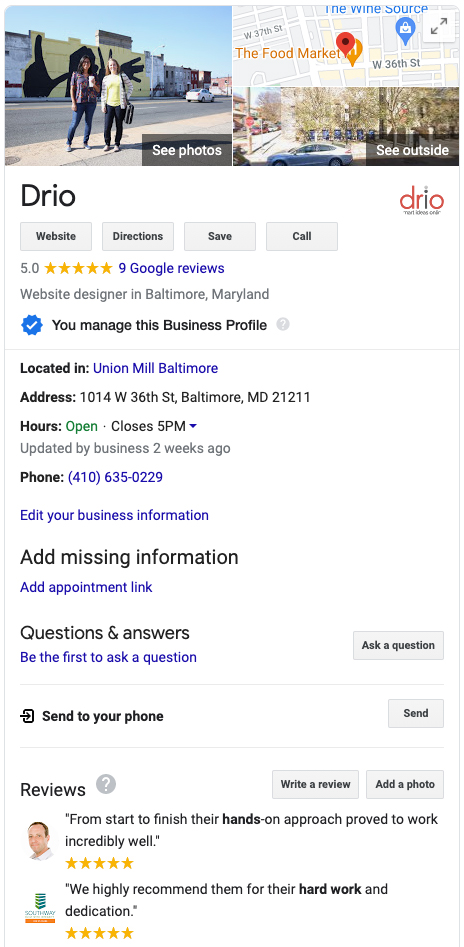
Anyone can create a Business Profile on Google, as long as Google confirms it’s not a duplicate. The profile is then open for customers to add photos, reviews, questions, and answers.
Whether you created your Business Profile yourself or not, you don’t have the ability to manage the information or reviews that are displayed until you verify your business. In order to verify your business, you must set up a Google My Business account first.
Your Google My Business account is a free tool that allows you to customize and manage your Business Profile. This is how you can maximize its effectiveness and engage with your customers.
Why you should use Google My Business
As we’ve mentioned, Google My Business allows you to showcase all your best features and keep essential information updated. It makes it easy for customers to discover, learn about, and contact you.
These days, having an empty Google profile is like having a bare storefront. If there’s nothing there, you risk losing out on customers who move on to your competitors instead. If you’ve ever shown up at a business because it said it was open online only to discover it was actually closed, you know the frustration consumers can feel.
In fact, according to a BrightLocal study, 68% of consumers would stop using a local business after finding incorrect information online.
So, yeah. You want to take control of your Google Business Profile!
How to claim your business on Google My Business
Now that you know how important your Google My Business account is, how do you set it up? At first glance, it’s not quite as simple as you would think. But once you know the steps, it’s easy (and free!).
Before you get started, make sure you have a regular Google Account for your business (this is what you use to access Google Drive, Gmail, etc.) and a Business Profile (the Google listing we described earlier in this post). Once you’ve got those things in order, you’re ready to get full access to your Business Profile with a Google My Business account.
Here’s how to do it:
1. To sign up for a Google My Business account, make sure you’re logged in to your standard Google Account and go to google.com/business.
2. Select “Manage now” and follow the prompts which will take you through the process of setting up an account.
3. You’ll have to provide some information to verify your business and prove you’re the owner. You might be sent a verification code via regular mail, email, or text.
4. Once you receive and plug in that code, your business will be verified. You’ll have full ownership of your Business Profile on Google via your Google My Business account.
5. Once this is done, make sure you request ownership of your Business Profile. Locate your Business Profile on Google Maps and select the “Claim this business” or “Own this business?” link. Once you finish that process, your Google My Business account will be connected with your Business Profile and you’ll be able to manage it. If you can’t find a “Claim this Business” or “Own this business” link on the Business Profile, you’re good to go! Your account has probably already been connected as an owner of the business. Check your account for a “You manage this business profile” badge.
Optimize the information on your Google My Business account
Once you’ve got your profile set up and verified, it’s time to optimize your profile.
Make sure you fill out your whole profile. Provide as much information as possible and don’t forget to incorporate keywords you want to rank for. This makes it easier for Google to match your business to searches. Essential information includes contact details, business category, hours of operation, and a brief business description.
In addition, you’ll want to upload photos to showcase parts of your business you want to highlight. This could be your logo, products, your location, or photos of happy staff and customers. Anything that makes your business appealing visually. Whatever you choose, make sure they’re high-quality photos!
Engage with customer reviews and questions
One of the most valuable features of a Google My Business account is that you can respond to customer reviews and questions. Doing so helps build credibility and demonstrates your fantastic customer service.
You can thank people for their positive reviews (add personal touches, especially if you recall interacting with them) and help resolve negative things if they come up. This shows you care about the customer experience and helps people see the human side of your brand.
Plus, Google loves to see that you actually interact with your customers. It shows that you’re building trust with your customers. As a result, you build trust with Google too.
Share real-time information on Google My Business
Next up, make sure you always keep your essential information up to date. If your hours, address, or contact information ever changes, update that on your Business Profile. As we’ve already mentioned, consumers do not like finding inaccurate business information online!
You can also create posts about important updates (which has been especially helpful during COVID-19), new products, offers, or events.
Different business categories also have access to special features like class ratings, amenities, booking buttons, product catalogues, and menus. If your business falls under a category that includes some of these extra features, put them to use to further improve the customer experience.
In summary
Google My Business is a must for any business these days. It helps with SEO, improves the customer experience, and boosts your credibility. If you haven’t already, make sure you’ve claimed your account and start optimizing that profile!
Need help setting up Google My Business?
As you can see, there are a few steps involved in claiming your Google My Business Account and optimizing your Business Profile, especially if you want to make the most out of it as an SEO tool. If you need a hand, we can take that off your plate!
Schedule a free 15-minute call to learn how we can help your business.