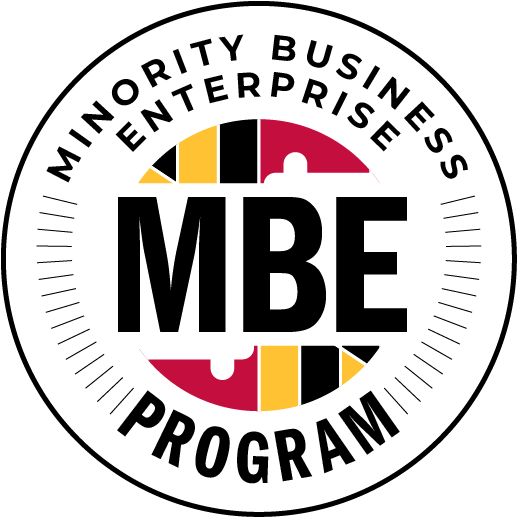How To Prepare For Your Website Project With Drio

So, you’re getting ready for a website project with Drio? Woohoo!
We can’t wait to start strategizing, designing, and building your glorious new website. But before we get started, we will need some things from you.
Below is a list of elements and logins you’ll need to provide so your website is beautiful, functional, and fully connected. We’ve provided definitions in case you’re unsure what any are. We encourage you to run through them and jot down any outstanding elements you need to collect.
During your onboarding process, we’ll send you a form to submit all these things. Once you provide them, your website project will be ready to rock and roll!
Website Copy
This is a biggie. It is so important that your website copy (i.e. the written content for your website) is ready to go before we start building your website. After our kick-off call, we’ll ask you to submit your copy via our content portal so we can hit the ground running. Remember, design without copy is like building walls to your house without the framing. It’s essential to a well-structured website.
If possible, we highly recommend you hire a professional copywriter to write your content so it’s as effective as possible. We’re also happy to include a copywriter in your initial proposal if you need help sourcing one.
Logos and branding elements
Your website needs to reflect your brand down to the last pixel. So, you’ll need to provide all versions of your logo, existing brand color palettes, wordmarks, typefaces, brand guidelines, and any branded graphics.
Please provide these elements in AI (Adobe Illustrator) or EPS (Encapsulated Postscript) files to ensure all visuals are high quality.
Brand Photos
Photos help bring your website to life and can showcase the beautiful faces behind your brand.
So you’ll need to provide any existing brand photos you’d like included in your design. We recommend providing team/founder photos and any relevant photos of your products or services in action.
And remember, quality photos are key! Ensure your photos have good lighting, consistent editing, and proper framing. If you haven’t already done so, investing in a photographer is always worth it.
If additional photos are needed to illustrate something or add some extra personality, we will help you source stock images to fill in as needed.
Registrar Login
Your registrar is the company you bought your domain from. It’s responsible for managing your domain name (eg. drioduo.com) and connecting it to your email and website.
If you’re unsure who your domain host is, you can check your billing records or go to lookup.icann.org to search for it.
Once you know who your domain host is, you can sign in, or request help with your username and password if you’re unsure what they are. We will need it to attach your domain to your new and improved website.
Web Host Account Login
Your web host is the network environment where your website’s data is stored so it can be found online. It’s responsible for ensuring your servers stay up and running 24/7 and for maintaining a high level of performance. Your web host may or may not be the same provider as your domain registrar.
All of our website design projects include one year of hosting, so you will automatically be moved over to our server. We love and use Flywheel, a WordPress-specific host that allows us to easily keep all our clients’ websites in tip-top shape.
Google Analytics Login
Google Analytics is a powerful tool for monitoring traffic and conversions on your website. It tells you who is visiting your site, what pages they’re going to, and how they’re finding your website. We’ll need your login so we can get a lay of the land and build the most strategic website possible.
If you don’t have an existing Google Analytics account, please create one that you and your team will have access to.
CMS Login Details (if applicable)
CMS providers are used to customize your website without requiring code. If you currently use one, we’ll need that login to incorporate it into your new website. This will empower you to keep updating your website as needed after our project wraps up. Common CMS providers include Hubspot and SalesForce.
Existing WordPress Site Login (if applicable)
WordPress is a popular content management system. If you’re already using WordPress, this is the login you use to access your content. It will have a URL like example.com/wp-admin.
Point of Sale (POS) System Login (if applicable)
These are software like Clover, Toast, or Square that are used to process purchases. If you sell products directly through your website, we’ll need this login to get things set up.
Social Media Logins
We typically recommend linking your website to any social media accounts your business is active on so customers can connect with you. Whether you’re active on Instagram, Facebook, LinkedIn, Twitter, YouTube, or beyond—have those login details ready.
Questions?
If you still have any questions about these elements, don’t be shy! Hit us up and let us know. We’ll be more than happy to help you get sorted.